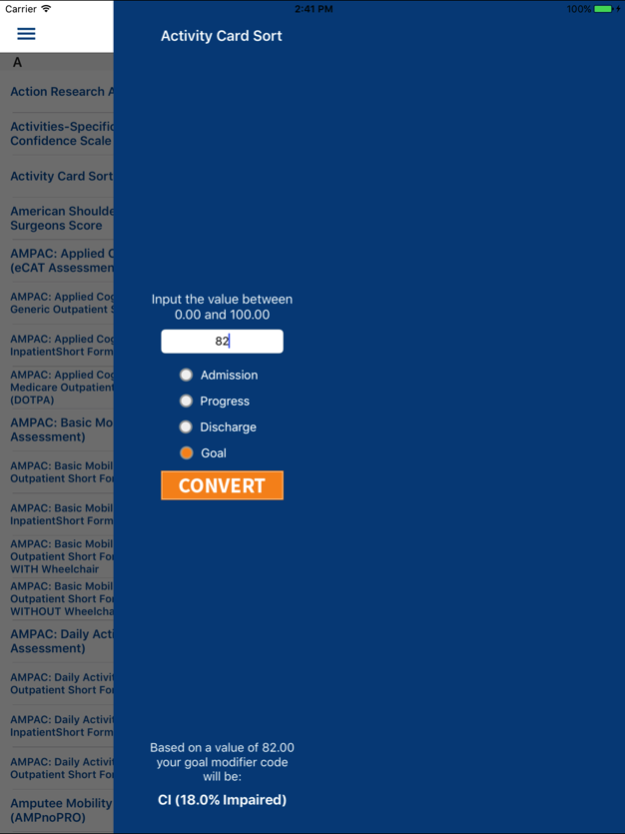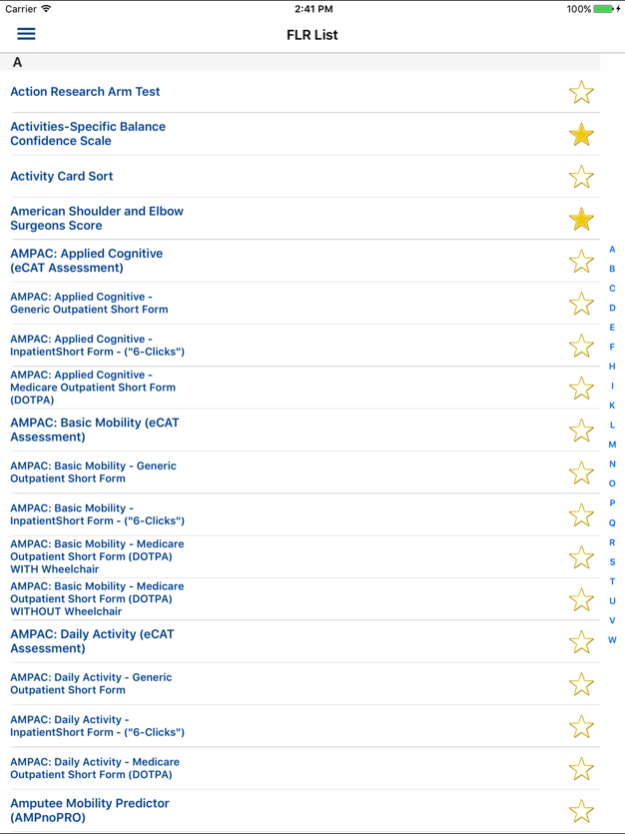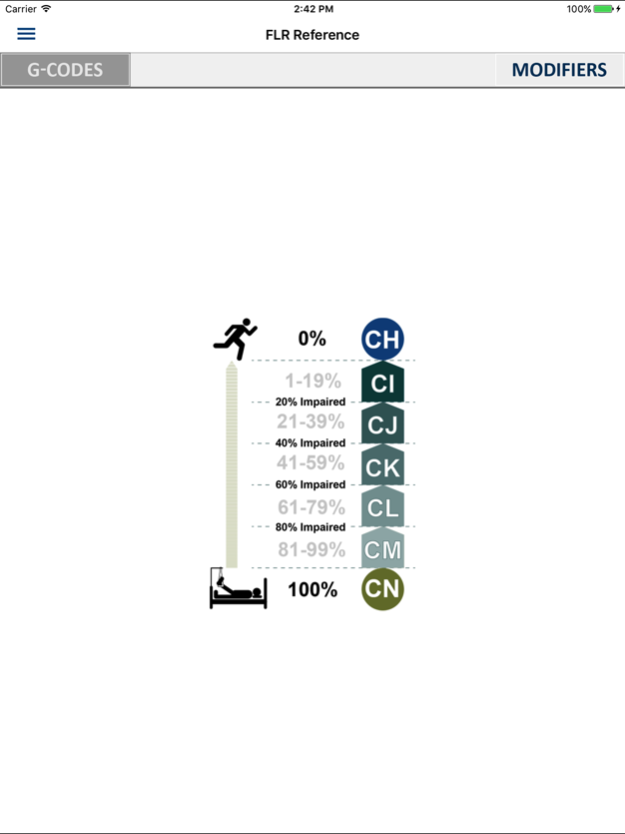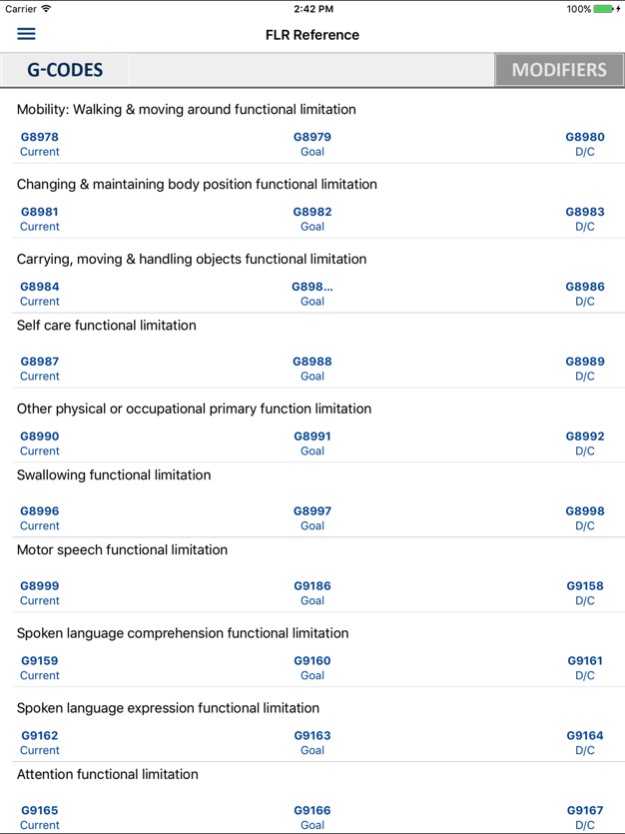G-code Modifer 1.3
Continue to app
Free Version
Publisher Description
Convert scores from more than 90 PT, OT & SLP assessment instruments into CH-CN modifiers.
Convert scores from more than 90 PT, OT & SLP assessment instruments into CH-CN modifiers. These modifiers can be used as part of the G-Code submission on Medicare Part B claims required by CMS after confirmation. This app does not collect any patient data.
With this app you can:
•Convert 90+ scores into G-Code Modifiers
•Quickly access frequently used “Favorites”
•Look up G-Code values and their meanings
•Look up C-modifiers and their impairment %
Mediware has created this G-code “functional modifier” conversion app to help you score patients appropriately as a part of our Functional Limitation Reporting Initiative in cooperation with our Pac-Metrix.com outcomes platform. We have included many relevant outcomes tools for you to select. Input the score you have captured which then translates to the modifier code published by CMS, plus other useful reference resources.
Sep 11, 2017
Version 1.3
This app has been updated by Apple to display the Apple Watch app icon.
This update adds support for the latest version of iOS and makes other improvements.
•Updated descriptions reflect current Functional Limitation Reporting standards
•Updated resource links
About G-code Modifer
G-code Modifer is a free app for iOS published in the Health & Nutrition list of apps, part of Home & Hobby.
The company that develops G-code Modifer is MediServe. The latest version released by its developer is 1.3.
To install G-code Modifer on your iOS device, just click the green Continue To App button above to start the installation process. The app is listed on our website since 2017-09-11 and was downloaded 17 times. We have already checked if the download link is safe, however for your own protection we recommend that you scan the downloaded app with your antivirus. Your antivirus may detect the G-code Modifer as malware if the download link is broken.
How to install G-code Modifer on your iOS device:
- Click on the Continue To App button on our website. This will redirect you to the App Store.
- Once the G-code Modifer is shown in the iTunes listing of your iOS device, you can start its download and installation. Tap on the GET button to the right of the app to start downloading it.
- If you are not logged-in the iOS appstore app, you'll be prompted for your your Apple ID and/or password.
- After G-code Modifer is downloaded, you'll see an INSTALL button to the right. Tap on it to start the actual installation of the iOS app.
- Once installation is finished you can tap on the OPEN button to start it. Its icon will also be added to your device home screen.